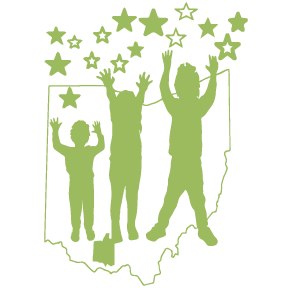FinalForms Instructions
The Adams County Ohio Valley School Districts utilizes FinalForms for all enrollment and school forms. Please take a moment to look over the following instructions for creating an account and completing your student's forms.
Forms can be accessed at https://adams-oh.finalforms.com/ where you will see the following screen.
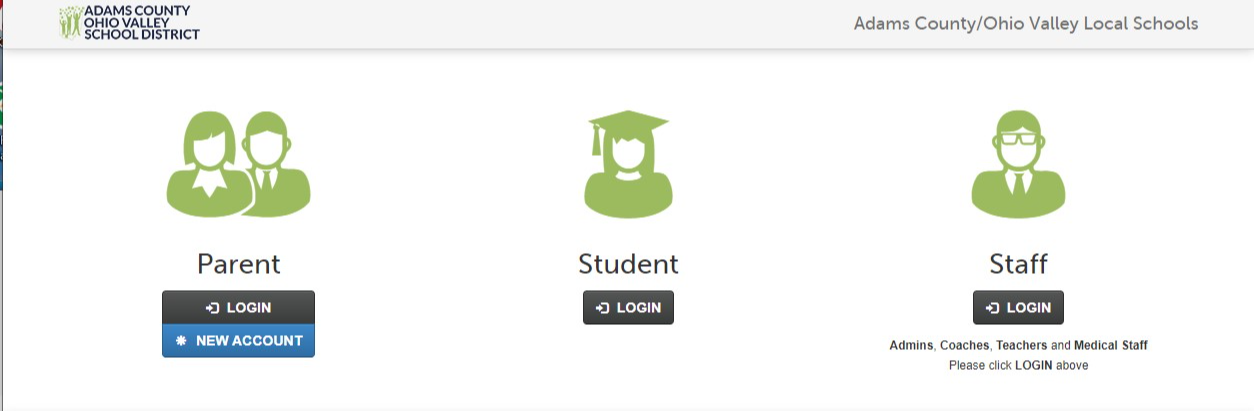
Main Menu Screen
If you have students enrolled in any grade level AND completed FinalForms during the 22-23 school year, please click on Login.
You will be prompted for your email address and your password.
If you don't remember your email or password, there are links to help guide you along.
If you are new to the district or enrolling your first student, please click on New Account . You will then be prompted to create a parent account. A valid email address is required. Once you register your account you will receive a confirmation email with further instructions to confirm your account and you will then be able to login. The screen below should appear
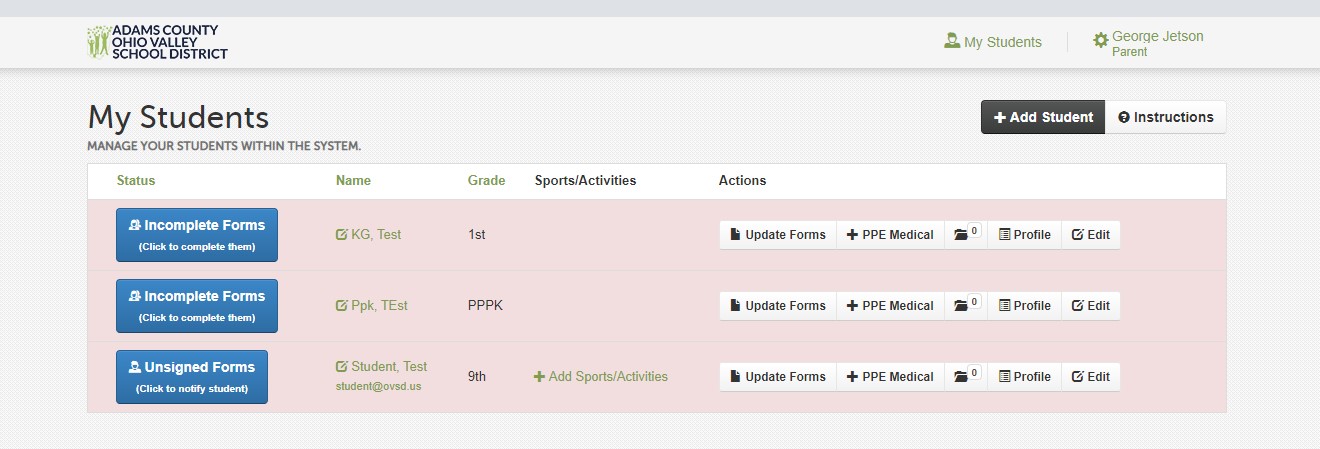
If your student is listed under My Students, then you can click on Update Forms to update your child's forms.
If you are enrolling a child with the district for the first time, you can click on "+Add Student" at the top right of the page, and complete the forms as presented. Once all forms are complete, you will need to bring the required documents described on the forms, listed here.
If you have students currently attending the district, but did not use FinalForms last school year, please complete the following form so our staff can check your account. You will then receive an email from FinalForms with further instructions.