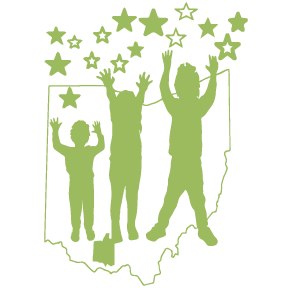The Adams County Ohio Valley School District will be implementing a new cafeteria system starting tomorrow Tuesday, May 7th. Along with that change, comes a new parent site to monitor your students meals, prepay for lunch and to make misc fee payments.
Our district has selected the PaySchools Central as the new parent portals for meals and payments. Parents and guardians may create their account by following the steps below.
Create your account using your computer or tablet at: www.payschoolscentral.com
If you want to use your phone, download the PaySchools Central app on the Apple App Store or Google Play.
Complete account registration by selecting register, entering your profile details, setting up your password via the email link we’ll send you, then logging in.
Once your account is setup, student(s) can be added to your account, You will need the student ID/ lunch number along with their first and last name. You can add multiple students at this time. Any money on your student’s account have been updated and should show up, once you add them to your account
If you need assistance with creating an account, please contact Payschools Support at 877-393-6628